In this session, we will learn how to make a Horizontal Pyramid Gallery by only using a Row block and Cover blocks.
This topic was covered at: https://learn.wordpress.org/tutorial/horizontal-pyramid-gallery/
Learning outcomes
- Create a Horizontal Pyramid Gallery.
- Nesting the Row block and multiple Cover blocks.
- Altering the opacity of a Cover block.
- Removing the block spacing between Cover blocks.
- Changing the minimum height of a Cover block.
- Changing the overlay of a Cover block.
Comprehension questions
- What is the difference between a Group block and a Row block?
- How do you stack images for mobile when using a Row block?
- What are the advantages of using a Cover block?





NOTE: I had to add custom CSS in order to reduce the gap:
.horizontal-pyramid-gallery-row-gap {
column-gap: 0em;
}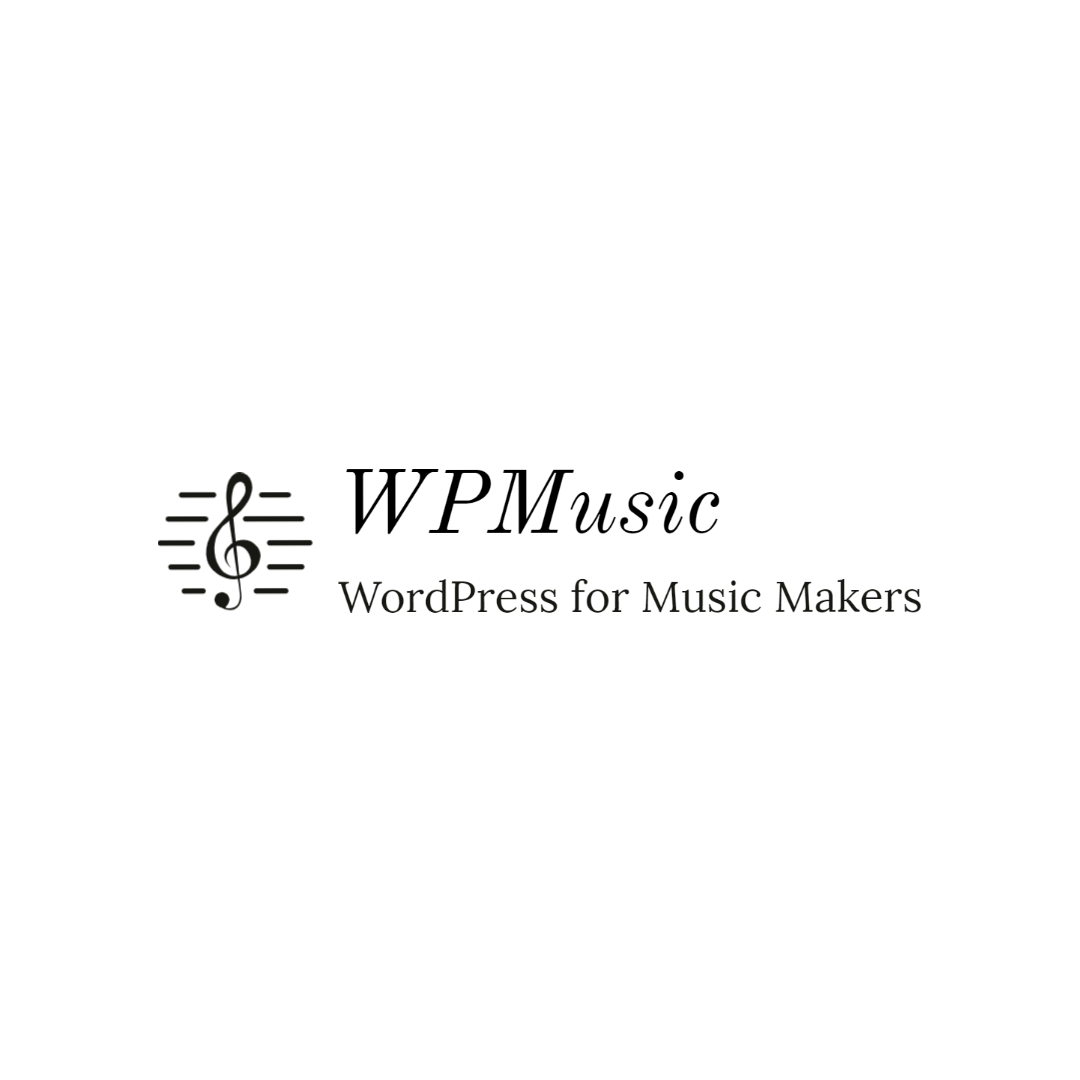
Recent Comments